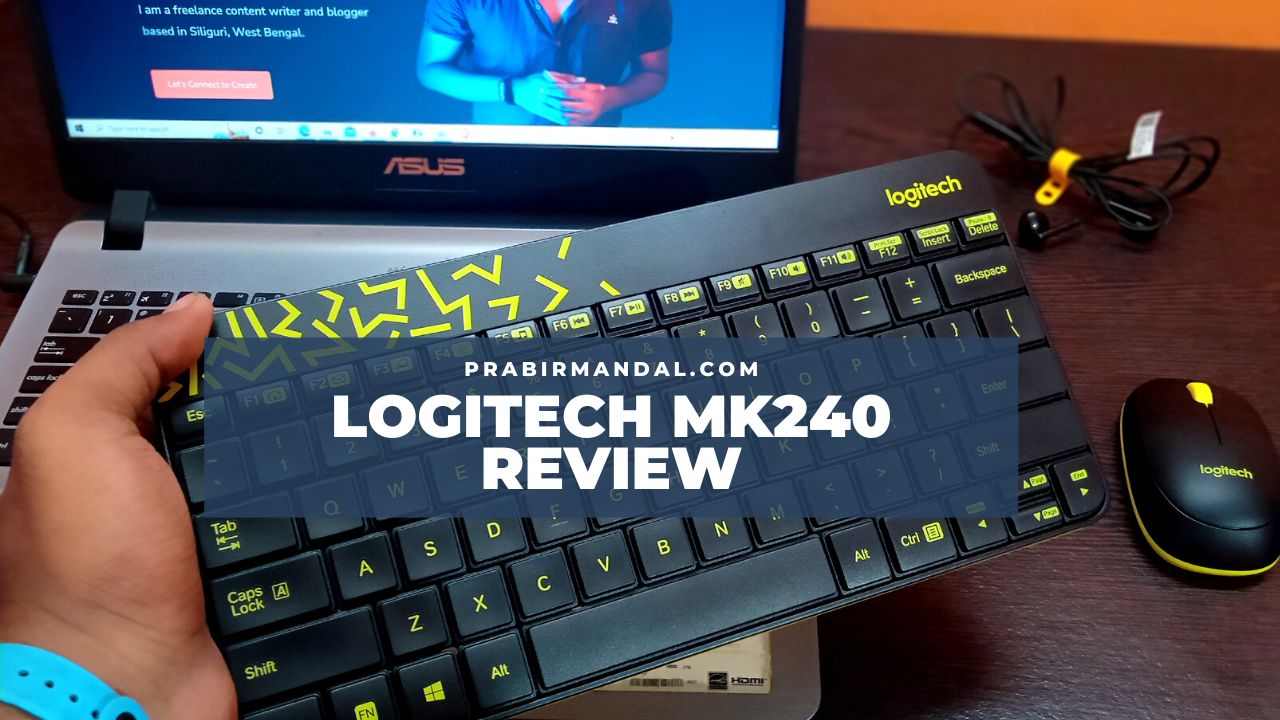As you are going to get two different input devices in this combo pack by Logitech, we have brought this review after using it with two different sections. First, we will review the keyboard and then the mouse. So let’s begin our journey to know these products with more details.
Keyboard and mouse – These two input devices are essential for us, especially for those who work from home. Students also need computers or laptops for doing their academic assignments. So a keyboard and mouse are essential accessories for them also. Nowadays, wireless keyboards and mice are in high demand.

So in this article, we have brought a reliable review of an exciting combo offered by Logitech, one of the most reputed companies in the electronics market. This brand is offering you a combo pack containing a keyboard and a mouse.
These two products have unlimited wireless benefits so you have no restriction in moving them. They do not occupy much space on your desk and they are superbly portable.
So, without any further delay let’s start our detailed Logitech MK240 Review after using it for a while.
Logitech MK240 Honest Review
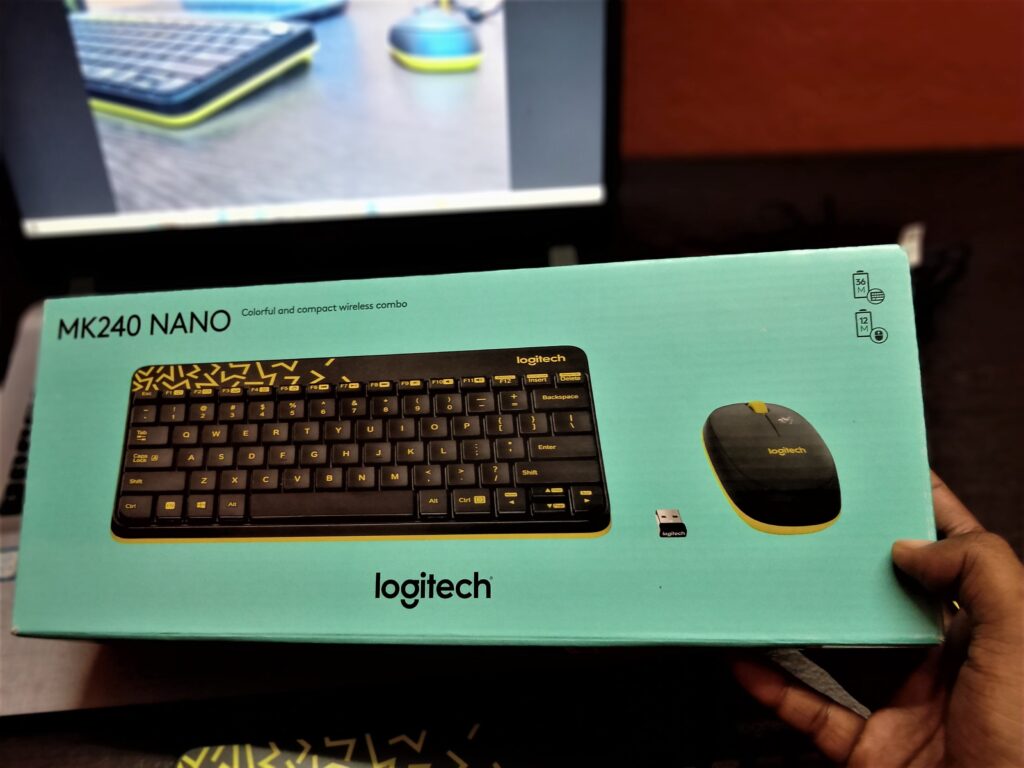
KEYBOARD REVIEW
First, let’s start with a detailed review of the keyboard.
Design and Structure
We will not say that the Logitech mk240 keyboard has a brilliant design. But it has a simplistic and user–friendly design. The outer body of this keyboard is absolutely splash-proof. This keyboard has buttons that are comfortable and quiet to press.
The overall dimensions of the Logitech mk240 keyboard are 35.6 inches by 13.5 inches by 4.1 inches. It weighs almost 500 grams. So it is clear from the dimensions and size that this keyboard is very much portable.
Because of its light plastic body, this keyboard feels less heavy. It has a beautiful Matt finish. A couple of durable stands are there on the backside of this keyboard.

Keys and Other Tools
Logitech mk240 keyboard, though small in size, includes all the keys that are necessary most of the time. This keyboard has regular alphabet keys, numeric keys, special keys, multimedia keys, a calculator key, shortcut keys, and function keys.
Each and every key is responsive enough. They do not make a sound while you press them. So typing is very comfortable with this keyboard. So to enjoy silent typing, you must buy this product.
Battery Life

There are a pair of 3A battery that provides power to the Logitech mk240 keyboard. The battery slot is located on the left side of the back of this keyboard. The batteries are long-lasting and Logitech claims that the battery life of this keyboard is up to 36 months or 3 years.
It is also claimed by Logitech that the keyboard is equipped with the auto – sleep technology. This technology is able to save battery.
Connectivity Features
Logitech mk240 keyboard is equipped with a 2.4 GHz wireless connectivity system. This will provide you with a strong and reliable wireless connectivity that can work within 10 meters. The USB connector is also included in this keyboard.
Pros and Cons of the Keyboard
Pros
- Small size keyboard.
- Portable keyboard.
- Long–lasting battery included.
- Reliable connectivity options.
- Responsive keys.
- User–friendly design.
Cons
- Needs to be cleaned so frequently – at least once in two days.
DETAILED REVIEW OF MOUSE

Design and Size
The Logitech mk240 mouse is also small in size and well–designed. It has a beautiful curve on the top of it that will give you a good grip whenever you will work with this mouse. So you can easily move it while using it.
The mouse is also made up of the same plastic material as that the keyboard. Just like the keyboard, the mouse also has a Matt finish on its outer body. Since it is not a gaming mouse, it does not have RGB lighting.
Keys and Other Tools
The Logitech mk240 mouse has all the three keys a normal mouse has – left, right, and scroll keys. These keys are so responsive that they will give you a great clicking experience.
The keys are very durable as well. You will have a hassle-free experience every time you will work with this mouse.
Battery Life

The Logitech mk240 mouse has 12 months of power backup. It has a couple of 3A batteries, just like the keyboard. The mouse also has a physical power on/off button that is located below its body. This button will help you turn the mouse off when you are not using it.
Connectivity Features
The Logitech mk240 mouse has connectivity options as same as that of the keyboard. USB connector, as well as a 2.4 GHz wireless connectivity option, are included in it.
Pros and Cons of the Mouse
Pros
- Small Size.
- User-friendly Design.
- Responsive Keys.
Cons
- Build Quality could have been better.
Conclusion- Should You Go for It?

The Logitech MK240 is a very affordable combo for any user. The mini wireless keyboard includes an excellent design, smooth and comfortable keys, a long-lasting battery, and reliable connectivity options.
The mouse also comes with a great design, a soft-clicking experience, a long battery life, and good connectivity options. Isn’t it satisfactory enough?