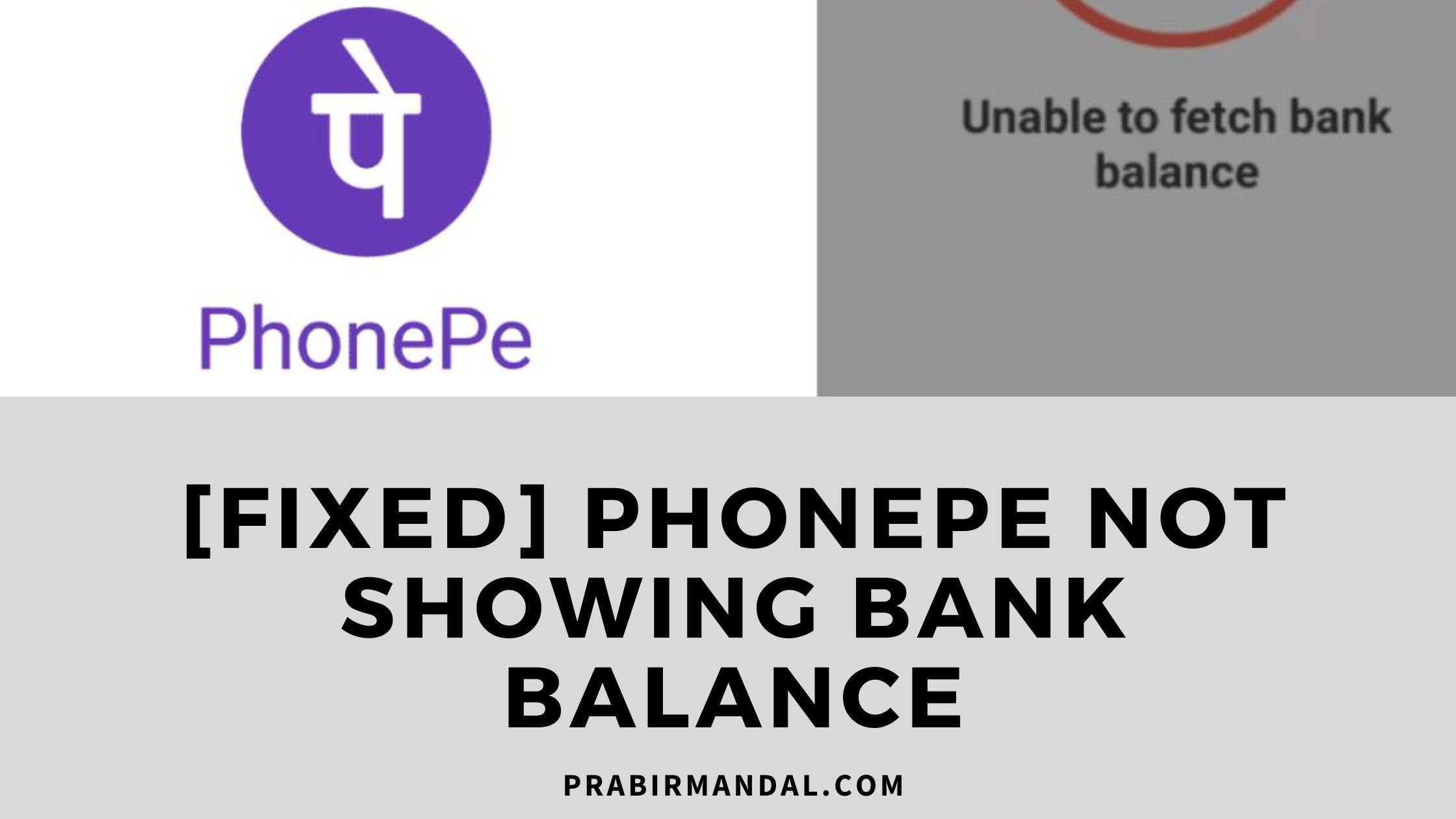PhonePe is a popular digital payment platform in India that provides convenient and secure transactions. However, some users have experienced an issue where their bank balance is not being displayed correctly on the app. In this article, we will explore possible reasons behind this problem and provide some solutions to help you resolve the issue. Additionally, we have compiled a list of frequently asked questions (FAQ) to further assist you in understanding the situation.
Reasons for PhonePe Not Showing Bank Balance:
Technical Glitch:
Like any digital platform, PhonePe may experience occasional technical glitches that could affect the display of the bank balance.
Connectivity Issues:
Poor internet connection or server errors can disrupt the real-time synchronization between the app and your bank account, leading to the inaccurate presentation of balance information.
Bank Account Integration:
Sometimes, the issue may arise due to incomplete or incorrect integration of your bank account with the PhonePe app.
Pending Transactions:
If you have any pending transactions that are yet to be processed, it can affect the real-time balance visibility on PhonePe.
App Version:
Outdated or incompatible app versions can result in compatibility issues and may cause the bank balance not to show accurately.
Troubleshooting Steps:
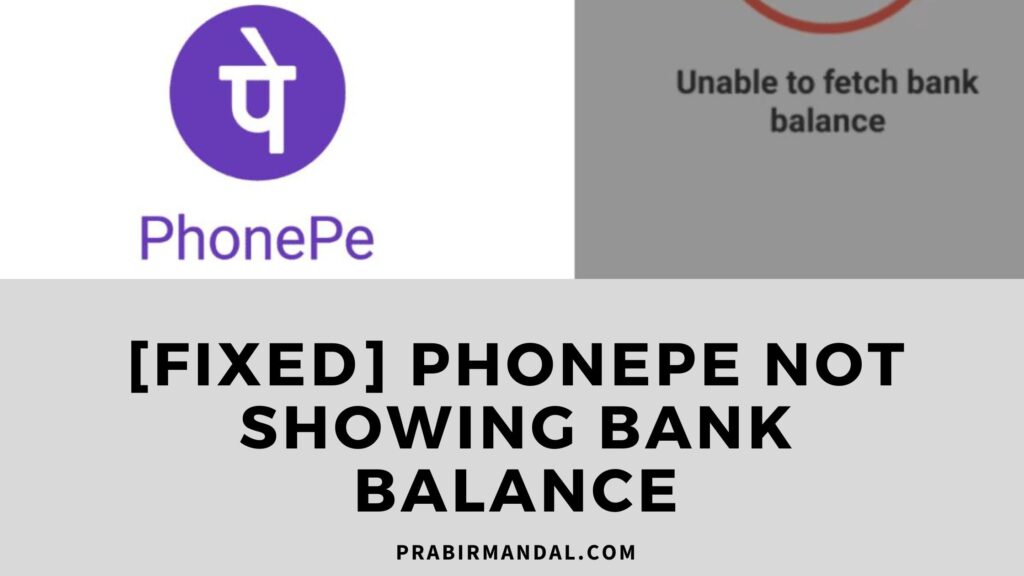
Check Internet Connection:
Ensure that you have a stable and reliable internet connection to establish a seamless connection between PhonePe and your bank account.
Update PhonePe App:
Update your PhonePe app to the latest version available on your mobile device’s respective app store. Newer versions often contain bug fixes and enhancements that might resolve the issue.
Re-login and Reauthorize:
Log out from your PhonePe account and log back in again. Additionally, you may need to reauthorize your bank account integration within the app to refresh the synchronization.
Clear Cache and Data:
Navigate to your device’s settings, locate the PhonePe app, and clear its cache and data. This step ensures the removal of any temporary files or stored data that might be causing the problem.
Contact customer care:
If the problem persists despite trying the above steps, reach out to PhonePe’s customer support through their official channels. Provide them with the relevant details of the issue, such as your bank account details, transactions, and the steps you have already taken to troubleshoot.
Conclusion:
If you are facing difficulties with PhonePe not showing your bank balance accurately, it is essential to follow the troubleshooting steps outlined in this article. By checking your internet connection, updating the app, reauthorizing your account, and clearing cache and data, you can potentially resolve the problem. Remember, if these steps do not yield results, it is best to seek assistance from PhonePe’s customer support for a prompt solution.
Frequently Asked Questions (FAQ):
Q1: Why is my bank balance not showing on PhonePe?
A: There could be several reasons for this issue, including technical glitches, connectivity problems, incomplete bank account integration, pending transactions, or compatibility issues with the app.
Q2: How can I resolve the bank balance display issue on PhonePe?
A: Firstly, check your internet connection and ensure it’s stable. Then, update your PhonePe app to the latest version, log out and log back in, reauthorize your bank account, and clear the app’s cache and data. If the problem persists, contact PhonePe support.
Q3: Will I lose my money if my bank balance isn’t displayed correctly?
A: No, your money is not lost. The issue is related to the display of the bank balance. Your funds remain intact in your bank account, and you can still use them for transactions.
Q4: How long does it usually take to resolve this issue?
A: The resolution time depends on the specific cause of the problem and the response time of the PhonePe support team. Typically, common issues are addressed within a few days.